Installation
Setup
An Apache Spark distribution is required to be installed before installing Apache Toree. You can download a copy of Apache Spark here. Throughout the rest of this guide we will assume you have downloaded and extracted the Apache Spark distribution to /usr/local/bin/apache-spark/.
Installing Toree via Pip
The quickest way to install Apache Toree is through the toree pip package.
pip install apache-toree
This will install a jupyter application called toree, which can be used to install and configure different Apache Toree kernels.
jupyter toree install --spark_home=/usr/local/bin/apache-spark/
You can confirm the installation by verifying the apache_toree_scala kernel is listed in the following command:
jupyter kernelspec list
Options
Arguments that take values are actually convenience aliases to full Configurables, whose aliases are listed on the help line. For more information on full configurables, see ‘–help-all’.
--user
Install to the per-user kernel registry
--debug
set log level to logging.DEBUG (maximize logging output)
--replace
Replace any existing kernel spec with this name.
--sys-prefix
Install to Python's sys.prefix. Useful in conda/virtual environments.
--interpreters=<Unicode> (ToreeInstall.interpreters)
Default: 'Scala'
A comma separated list of the interpreters to install. The names of the
interpreters are case sensitive.
--toree_opts=<Unicode> (ToreeInstall.toree_opts)
Default: ''
Specify command line arguments for Apache Toree.
--python_exec=<Unicode> (ToreeInstall.python_exec)
Default: 'python'
Specify the python executable. Defaults to "python"
--kernel_name=<Unicode> (ToreeInstall.kernel_name)
Default: 'Apache Toree'
Install the kernel spec with this name. This is also used as the base of the
display name in jupyter.
--log-level=<Enum> (Application.log_level)
Default: 30
Choices: (0, 10, 20, 30, 40, 50, 'DEBUG', 'INFO', 'WARN', 'ERROR', 'CRITICAL')
Set the log level by value or name.
--config=<Unicode> (JupyterApp.config_file)
Default: ''
Full path of a config file.
--spark_home=<Unicode> (ToreeInstall.spark_home)
Default: '/usr/local/spark'
Specify where the spark files can be found.
--spark_opts=<Unicode> (ToreeInstall.spark_opts)
Default: ''
Specify command line arguments to proxy for spark config.
Configuring Spark
Toree is started using the spark-submit script. All configuration options from Spark are consistent with configuring
a Spark Submit job. There are two ways of
setting configuration options for Spark.
The first is at install time with the --spark_opts command line option.
jupyter toree install --spark_opts='--master=local[4]'
The second option is configured at run time through the SPARK_OPTS environment variable.
SPARK_OPTS='--master=local[4]' jupyter notebook
Note: There is an order of precedence to the configuration options. SPARK_OPTS will overwrite any values configured in --spark_opts.
Configuring Toree
There are some configuration options that are specific to Toree.
Option Description
------ -----------
--default-interpreter default interpreter for the kernel
--default-repositories comma separated list of additional
repositories to resolve
--default-repository-credentials comma separated list of credential
files to use
-h, --help display help information
--interpreter-plugin
--ip used to bind sockets
--jar-dir directory where user added jars are
stored (MUST EXIST)
--magic-url path to a magic jar
--max-interpreter-threads <Integer> total number of worker threads to use
to execute code
--spark-context-initialization-timeout <Long> number of milliseconds allowed for
creation of the spark context; default
is 100 milliseconds
--alternate-sigint <String> specifies the signal to use instead of SIGINT
for interrupting a long-running cell; value
does not include the SIG prefix; use of
USR2 is recommended
--nosparkcontext kernel should not create a spark
context
-v, --version display version information
There are two way of setting these configuration options.
The first is at install time with the --toree_opts command line option.
jupyter toree instal --toree_opts='--nosparkcontext'
The second option is configured at run time through the TOREE_OPTS environment variable.
TOREE_OPTS='--nosparkcontext' jupyter notebook
Note: There is an order of precedence to the configuration options. TOREE_OPTS will overwrite any values configured in --toree_opts.
Installing Multiple Kernels
Apache Toree provides support for multiple languages. To enable this you need to install the configurations for these
interpreters as a comma seperated list to the --interpreters flag:
jupyter toree install --interpreters=Scala,PySpark,SparkR,SQL
The available interpreters and their supported languages are:
| Language | Spark Implementation | Value to provide to Apache Toree |
|---|---|---|
| Scala | Scala with Spark | Scala |
| Python | Python with PySpark | PySpark |
| R | R with SparkR | SparkR |
| SQL | Spark SQL | SQL |
Interpreter Requirements
- R version 3.2+
- Make sure that the packages directory used by R when installing packages is writable, necessary to installed modified SparkR library. This is done automatically before any R code is run.
If the package directory is not writable by the Apache Toree, then you should see an error similar to the following:
Installing package into ‘/usr/local/lib/R/site-library’
(as ‘lib’ is unspecified)
Warning in install.packages("sparkr_bundle.tar.gz", repos = NULL, type = "source") :
'lib = "/usr/local/lib/R/site-library"' is not writable
Error in install.packages("sparkr_bundle.tar.gz", repos = NULL, type = "source") :
unable to install packages
Execution halted
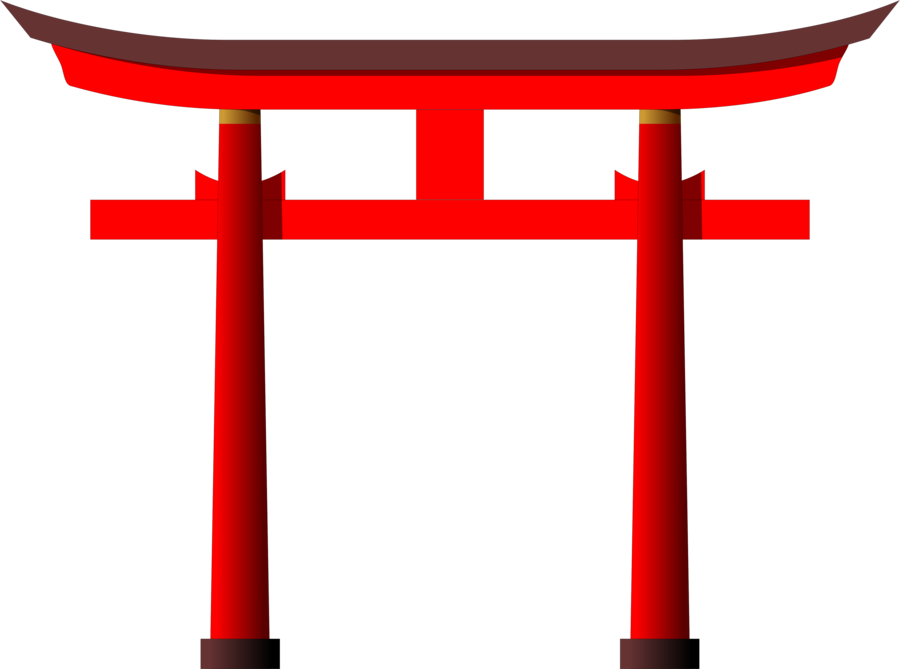 Apache Toree
Apache Toree